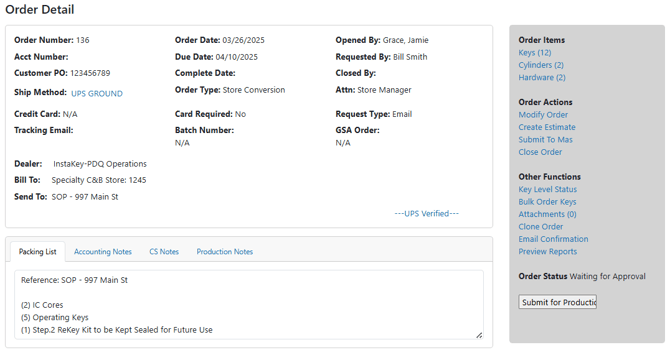How do I find an Order?
Looking for a status update on a recent request?
Once you've logged into SecurityRecords, follow the below directions to locate the status of a recent request
To find all Orders -
Select the Orders drop down, then select either "View Open Orders" for Orders that has not yet shipped or "View Closed Orders" for an Order that is already en route to its destination
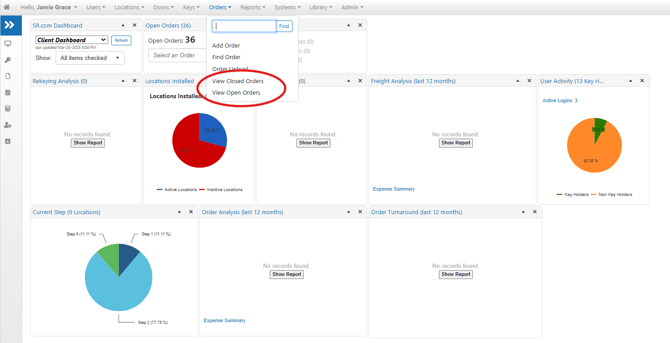
See Also: Open Orders and Closed Orders
By specific Order Number -
In the Orders drop down, type in the specific Order Number you're looking for and click "Find"
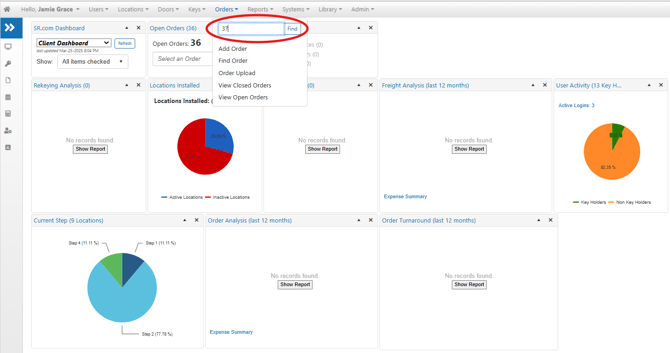
The Order Details page will display information regarding the status of your order, including whether it has been closed, the destination it was sent to, shipment tracking details, and other pertinent information.
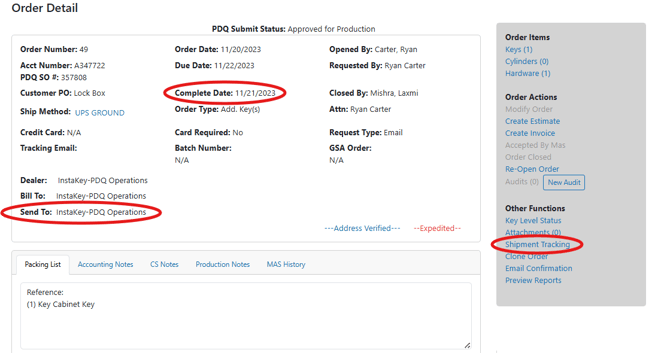
By specific PO Number -
In the Orders drop down, select "Find Order"
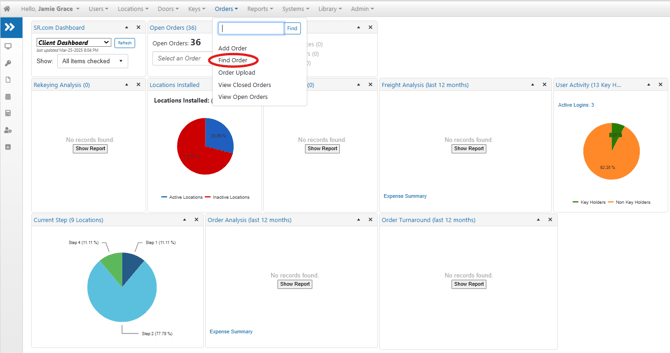
On the Find Orders page, type in the specific PO of the Order you're looking for and then select "Search"
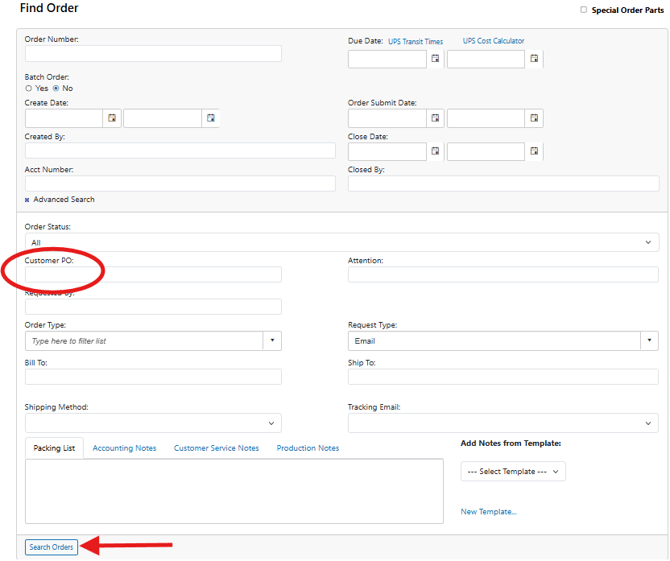
If the specified PO has previously been recorded in SecurityRecords, the Order Details page will display all relevant information associated with that request.